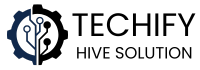Scanning for TV channels with your antenna should be quick and painless. But there’s one super common mistake people make that can totally mess up the results—and it’s way easier to avoid than you think.
Let’s break it down in plain English.
The #1 Mistake: Scanning Before Positioning the Antenna
Yep, that’s it. Most folks run the scan before they’ve properly placed their antenna—and that’s where the problems start.
When you scan too early:
- You pick up weak or wrong signals
- You miss out on stronger channels you could get
- Your TV might show duplicate or glitchy stations
It’s like trying to take a photo before the camera’s even in focus.
What to Do Instead (The Right Way to Scan)
Step 1: Find the Right Spot for Your Antenna
Before touching that remote:
- Place your antenna near a window or up high on a wall
- Avoid putting it behind TVs, furniture, or metal objects
- Try to aim it toward the broadcast towers in your area
(Not sure where those are? Check out AntennaWeb or RabbitEars)
Step 2: Secure the Antenna First
Don’t just hold it in your hand while scanning (yes, people do that!). Make sure it’s securely mounted or placed where it’s going to stay.
Step 3: Now Run the Channel Scan
Once your antenna is in place:
- On your TV, go to Settings > Channel Setup or Tuner Settings
- Choose Air or Antenna as the source
- Select Auto Scan or Auto Tuning
- Sit back and let it do its thing!
Bonus Tip: Rescan When You Move the Antenna
Moved your antenna to a new spot? You must rescan. Your TV doesn’t automatically update the channels—so every time the antenna changes position, do a fresh scan.
Quick Recap
Here’s the golden rule:
Scan after you place the antenna—not before.
Do this:
Set up the antenna in the best possible spot
Keep it clear of interference
Aim it toward local towers
Then run the channel scan
Still Not Happy With the Channels?
If you’re still getting spotty results, try:
- A higher antenna placement
- A better coaxial cable
- A signal amplifier (if you’re far from the city)
You’ve got this! A little antenna setup TLC can go a long way. Need help choosing the right antenna or figuring out tower directions? Just drop a message—happy to help!