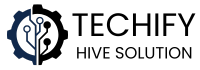Looking to supercharge your Kodi setup with high-quality streaming options? The Jacktook addon is a fantastic choice, offering access to movies, TV shows, and anime through torrent-based sources. Whether you’re using Real Debrid, Easydebrid, or prefer free torrent streaming, Jacktook has you covered.
What is Jacktook?
Jacktook is a third-party Kodi addon developed by Sam-Max that integrates with various torrent indexers and debrid services to provide a vast library of streaming content. It supports:
- Torrent Search Sources: Jackett, Prowlarr, Torrentio, Elhosted, and more.
- Torrent Engines: Torrest, Elementum, and Jacktorr.
- Debrid Services: Real Debrid, Premiumize, Torbox, and Easydebrid.
- Metadata Providers: TMDB, Trakt.tv, AniList, Simkl, and Fanart.tv.
This combination allows for a customizable and efficient streaming experience.
Before You Begin: Enable Unknown Sources
Since Jacktook is a third-party addon, you’ll need to enable unknown sources in Kodi:
- Open Kodi and click on the Settings icon (gear-shaped).
- Navigate to System.
- Select Add-ons.
- Toggle the Unknown sources option to On.
- Confirm by clicking Yes when prompted.
Step-by-Step Installation Guide
1. Add the Jacktook Repository Source
- From Kodi’s home screen, click on Settings.
- Select File Manager.
- Click on Add source.
- In the window that appears, click on .
- Enter the following URL:
https://sam-max.github.io/repository.jacktook/and click OK. - In the box below, enter a name for this source, such as
jacktook, and click OK.
2. Install the Jacktook Repository
- Return to the Kodi home screen.
- Click on Add-ons.
- Click on the Package Installer icon (open box) at the top left.
- Select Install from zip file.
- If prompted, click Yes to allow installations from unknown sources.
- Select
jacktook(or the name you chose earlier). - Click on
repository.jacktook-0.0.5.zip(the version number may vary). - Wait for the notification that the repository has been installed successfully.
3. Install the Jacktook Addon
- From the same screen, select Install from repository.
- Choose Jacktook Add-on Repository.
- Navigate to Video add-ons.
- Scroll down and select Jacktook.
- Click on Install.
- If prompted, click OK to install any additional dependencies.
- Wait for the notification that the addon has been installed successfully.
Configuring Jacktook for Optimal Use
Jacktook offers flexibility in how you source and stream content.
Option 1: Using Real Debrid
- Open the Jacktook addon.
- Go to Settings.
- Under the Torrents tab, set Client to Debrid.
- Under the Indexers tab, set Indexer to Torrentio.
- Set the Torrentio Host to
https://torrentio.strem.fun. - Under the Debrid tab, scroll to the right and click Authorize.
- Follow the on-screen instructions to authorize Real Debrid.
Option 2: Using Easydebrid
- Open the Jacktook addon.
- Go to Settings.
- Under the Players tab, change the Client to Debrid.
- Under the Debrid tab, enable Easydebrid.
- Enter your Easydebrid API key under Token.
- Uncheck Show uncached torrents for a smoother experience.
Option 3: Using Free Torrents with Torrest or Elementum
- Install Torrest or Elementum addon.
- Open the Jacktook addon.
- Go to Settings.
- Under the Torrents tab, set Client to Torrest or Elementum.
- Under the Indexers tab, set Indexer to Torrentio.
- Set the Torrentio Host to
https://torrentio.strem.fun.
Tips for a Smooth Streaming Experience
- Use a VPN: Since torrenting can expose your IP address, it’s recommended to use a VPN to protect your privacy.
- Keep Addons Updated: Regularly check for updates to Jacktook and its dependencies to ensure optimal performance.
- Clear Cache After Updates: After updating Jacktook, clear.