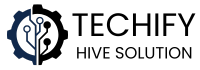Is your antenna TV acting weird? Channels repeating, disappearing, or just flat-out not working? Don’t worry—you’re not alone, and most of the fixes are super simple. Let’s walk through how to get your signal back in shape.
What’s Going On with Your Antenna TV?
When your antenna TV shows the same channels over and over or skips others completely, it’s usually due to:
- Weak signal strength
- Signal interference (like walls, appliances, or even weather)
- Improper antenna positioning
- Outdated channel scans
Quick Fixes to Try First
Before buying new gear or calling a pro, try these easy steps:
1. Re-scan for Channels
Sometimes your TV just needs a refresh.
- Go to your TV’s Settings or Channel Setup.
- Select Auto-scan, Auto-tune, or Channel Search.
- Wait for it to complete. This clears out duplicates and adds missing channels.
Tip: Do this once every month or so, especially if you move your antenna or there’s a big weather change.
2. Move Your Antenna
Location matters—a lot.
Try placing your antenna:
- Near a window or higher up on a wall
- Away from large metal objects or electronics (like your fridge, microwave, or router)
- On an exterior wall that faces the broadcast towers
Not sure where the towers are? Use a free tool like AntennaWeb to find out which direction to aim.
3. Switch to a Better Coax Cable
Cheap or old cables can mess with your signal. If yours looks frayed or was super cheap, consider upgrading to a shielded RG6 coaxial cable. They reduce interference and boost signal quality.
4. Add a Signal Amplifier
If you’re far from the broadcast towers (20+ miles), a signal amplifier or booster can help. Just make sure not to use one if you’re already close—too much signal can cause just as many problems!
Still Having Trouble? Try These Extra Tips
- Try a different antenna. Flat indoor antennas work well for strong signals, but if you’re in a rural or hilly area, you might need a larger outdoor antenna.
- Rescan with the antenna in a new location. Don’t just move it—move it, then scan again.
- Use a splitter wisely. If you’re splitting one antenna signal to multiple TVs, you may lose signal strength. Use a powered splitter to help.
Final Thoughts
TV antennas are a bit old-school, but they still work great—when set up right. Most of the time, a little repositioning and a fresh channel scan can solve those annoying issues with repeats or missing channels.
Just remember:
- Keep it high
- Keep it clear
- Keep rescanning
You’ll be back to watching your favorite shows (without the déjà vu) in no time!
Want help picking the best antenna for your location? Just ask—I’m happy to help!